| Home | Download | Screen Shots | Support | Upgrade |
Screen Shots
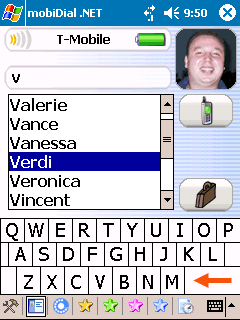 |
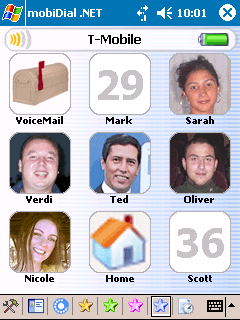 |
| The contact list allows you to call or message any contact from your contacts database. The Icons on the right side are shown depending on what numbers are available for the selected contact. | The
Picture Speed Dial screens allow one touch dialing or messaging
for the people you call most. Four speed dial screens are available
so that your favorite contacts can be organized in different categories.
|
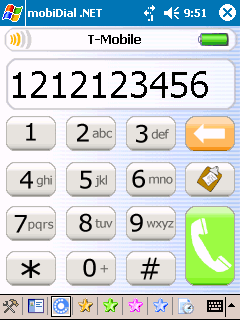 |
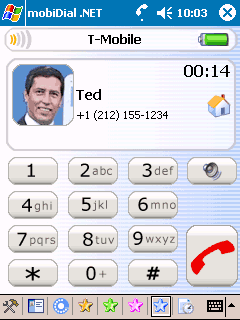 |
The
large key pad buttons allow for easy one-hand dialing. |
Intuitive
in-call interface with DTMF support. |
 |
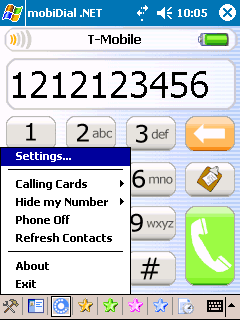 |
| Call
History Screen |
Quick
access to Calling card switching, Phone power and Number hiding. |
Contact us info@mobiDial.com
Product names mentioned herein may be registered trademarks of their respective companies.
Copyright © 2002 -2004 Younes Oughla. All Rights Reserved.
Product names mentioned herein may be registered trademarks of their respective companies.
Copyright © 2002 -2004 Younes Oughla. All Rights Reserved.